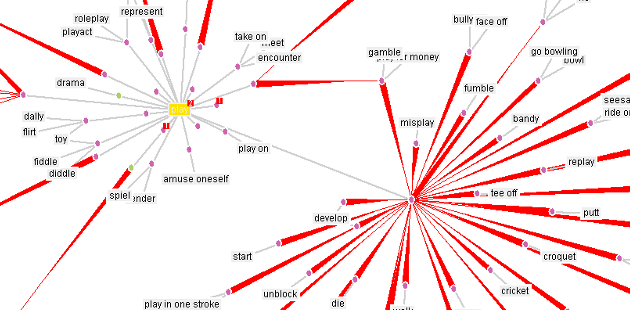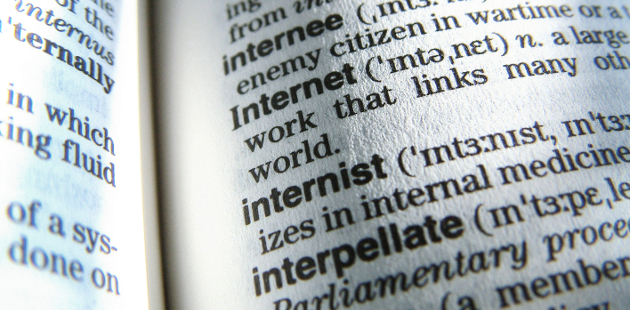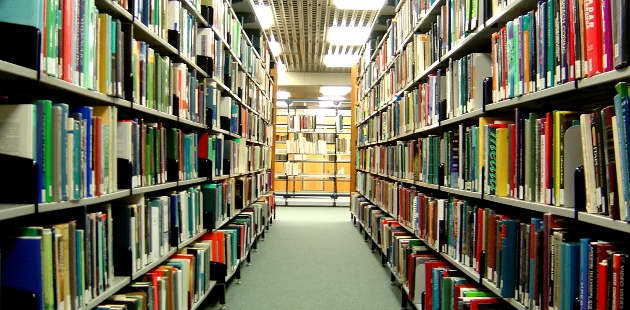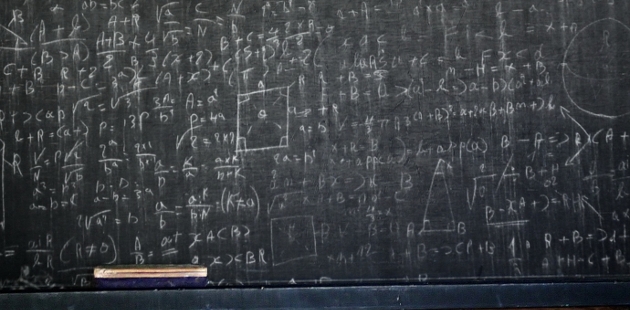NLP Matrix communication server
All members of NLP Centre have access to https://nlp.fi.muni.cz/matrix, a ![]() matrix.org Synapse server. Just use your faculty login and password to log in.
matrix.org Synapse server. Just use your faculty login and password to log in.
 The server may be accessed via a number of clients with the easiest being direct web access at https://nlp.fi.muni.cz/matrix where we have the Element web client installed. On a mobile phone, you may use its Android or iOS versions.
The server may be accessed via a number of clients with the easiest being direct web access at https://nlp.fi.muni.cz/matrix where we have the Element web client installed. On a mobile phone, you may use its Android or iOS versions.
The ![]() matrix.org clients are similar in nature do Discord or Slack, so its functionality should be well-known.
matrix.org clients are similar in nature do Discord or Slack, so its functionality should be well-known.
What can you do
What you can do at https://nlp.fi.muni.cz/matrix:
- chat, ask, inform, discuss, give polls, ... with other NLP lab members
- test implementing new functionalities, e.g. Matrix integrations, bots, or web modules.
- bridge your selected Discord servers or rooms to NLP Matrix
Rooms
By default, all users are members of the nlp-all and random rooms. But you can create rooms of your own, public and private, on any topic, organized in spaces.
The room language is unrestricted - anyone volunteering to implement a Translate message functionality?
You can search for text in older messages in a room via clicking on the ⓘ icon of the room and searching in the Search messages... box.
Messages
All messages (especially in the Element web client) use (a subset of) the CommonMark Markdown formatting (https://spec.commonmark.org/current/ full specification) which is very useful for sharing structured information.
Special messages can be sent via slash commands - try writing / and browse the list. Examples are described in the More Features of Matrix page. For example, try
/html colored <font data-mx-bg-color="#ffff00" color="red"><b>red</b> text with <b>yellow</b> background</font> in the message
to obtain
colored red text with yellow background in the message
And remember - to write a newline in your message, use Shift+Enter 🤓
What is a 'device'?
For historical reasons, 'device' in Matrix does not mean your phone or your laptop - you actually create a new 'device' each time you log in on Matrix (and destroy it again when you log out).
Encryption off
When testing the server, we have come to cumbersome problems with properly handling encryption setups in Matrix (see e.g. this article or this explanation) leading to inaccessible messages. To not bother with such problems, we have turned off the encryption in NLP Matrix rooms.