PV277 Programming Applications for Social Robots
Introduction
accounts and Choregraphe
- you may install Choregraphe and other Softbank development tools according to our installation instructions.
- Choregraphe introduction
- Create first project in Choregraphe:
- add
Czechto projectProperties - build program from:
Set Language,Say,Dialog,Say (1),Say (2)
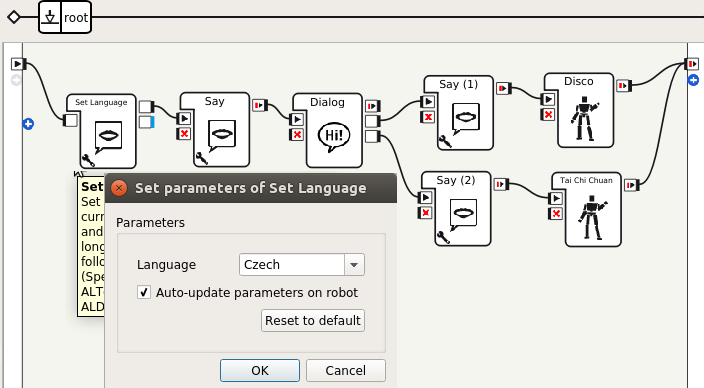
- add
CzechtoDialog(double click theDialogbox) - edit dialog file
ExampleDialog/ExampleDialog_czc.top:topic: ~ExampleDialog() language: czc u:(ano) $answer_yes=1 u:(ne) $answer_no=1
- add/change
Dialogbox outputs toanswer_yesandanswer_no, connect them to theSayboxes (useEdit boxwith right click) - Save the project to
/home/x_your_login/pepper/01intro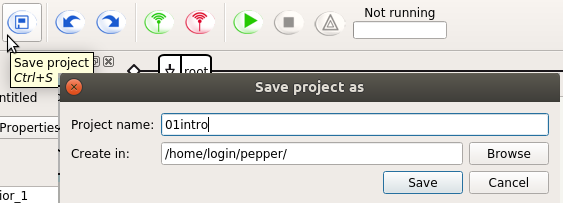
- add
virtual robot
Edit->Preferences->Virtual Robot->Pepper Y20 (V16)Connection->Connect to virtual robot- virtual robot does not have speech recognition - input must be entered manually in Dialog window -
View->Dialog - Run the project
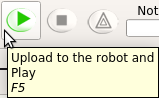
during execution write the answers in the Dialog
real robot
Note: There is quite a lot of course work here done using the command line interface usually via a terminal window. We suggest to study a tutorial for working in terminal.
- Save your project
- copy the project directory
/home/<login>/pepper/01introto
/nlp/projekty/pepper/course/tmp/<login>/ - if launching on real robot produces error
behavior_1: permission violation(s): canRunOnPodthenbehavior.xarneeds a permission (in Inspector on the right) ofBehavior can be run on charging station(<permissions><canRunOnPod/></permissions>inmanifest.xml).
Task until the next seminar - project topic
Your task in the seminar lies in designing and implementing a non-trivial working application with the Pepper robot.
Look at Project Topics for predefined project topics or invent your own ideas. Enter the topic into IS before the next seminar.
Last modified 5 months ago
Last modified on Feb 19, 2025, 11:21:42 AM
Attachments (6)
- robot_Karel_Pepper-EN.pdf (472.6 KB) - added by 6 years ago.
- pepper_run.png (8.6 KB) - added by 6 years ago.
- pepper_resources.png (62.6 KB) - added by 6 years ago.
- pepper_answer.png (16.9 KB) - added by 6 years ago.
- 01intro.png (53.8 KB) - added by 5 years ago.
- pepper_save.png (41.6 KB) - added by 10 months ago.
Download all attachments as: .zip
