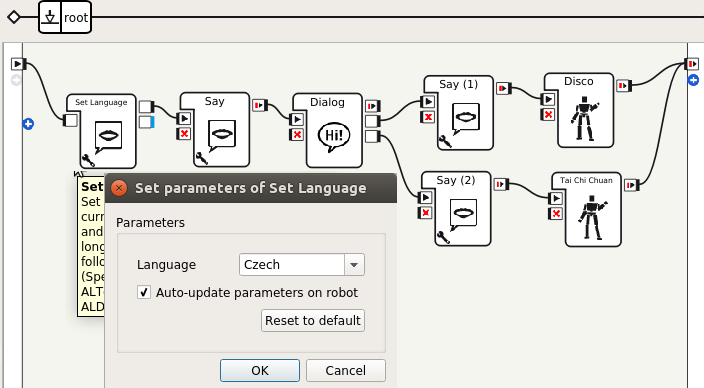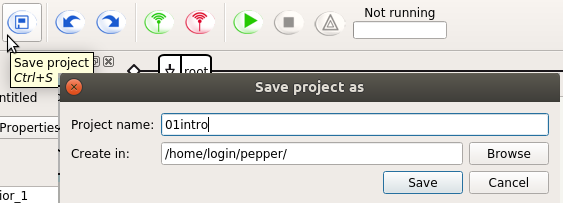| Version 9 (modified by , 6 years ago) (diff) |
|---|
PV277 Programming Applications for Social Robots (autumn 2019)
Introduction
accounts and Choregraphe
- Choregraphe introduction
- Create first project in Choregraphe:
virtual robot
Edit->Preferences->Virtual Robot->Pepper Y20 (V16)Connection->Connect to virtual robot- virtual robot does not have speech recognition - input must be entered manually:

- Run it
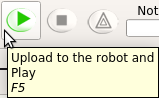
during execution double click theansweroutput ofChoiceand enter the chosen value
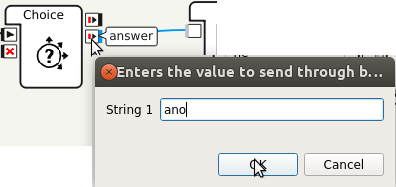
real robot
- Save your project
- copy the project directory
/home/<login>/pepper/01introto
/nlp/projekty/pepper/course/tmp/<login>/
Attachments (6)
- robot_Karel_Pepper-EN.pdf (472.6 KB) - added by 6 years ago.
- pepper_run.png (8.6 KB) - added by 6 years ago.
- pepper_resources.png (62.6 KB) - added by 6 years ago.
- pepper_answer.png (16.9 KB) - added by 6 years ago.
- 01intro.png (53.8 KB) - added by 5 years ago.
- pepper_save.png (41.6 KB) - added by 9 months ago.
Download all attachments as: .zip