| Version 5 (modified by , 5 years ago) (diff) |
|---|
Test service with virtual robot
A service can be tested in the virtual robot settings.
- prepare an app with the service to test - you may start with the examples below or use the templater tool robot-jumpstarter (use a new name for your service):
cd /nlp/projekty/pepper/web/robot-jumpstarter python jumpstart.py python-service tweety-service TweetyService cp -a output/tweety-service ~/pepper/
Heretweety-serviceis the directory name of the application (and the app name),TweetyServiceis the API name of your service as it will be called from Python. - start Choregraphe and run the virtual robot
- find out the port number of your virtual robot: click
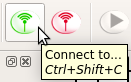
and remember theIPandportfrom the table:
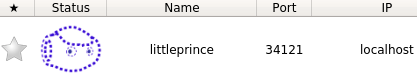
Here the virtual robot's address islocalhost:34121 - run your service in the virtual robot (Choregraphe must still be running, of course):
cd ~/pepper/tweety-service/app python scripts/tweetyservice.py --qi-url localhost:34121
The output should look like:[I] 1584373059.579170 4749 qimessaging.session: Session listener created on tcp://0.0.0.0:0 [I] 1584373059.579385 4749 qimessaging.transportserver: TransportServer will listen on: tcp://192.168.1.2:36873 [I] 1584373059.579394 4749 qimessaging.transportserver: TransportServer will listen on: tcp://127.0.0.1:36873
Attachments (2)
- pepper_connect.png (19.1 KB) - added by 5 years ago.
- pepper_virtual_port.png (14.4 KB) - added by 5 years ago.
Download all attachments as: .zip
