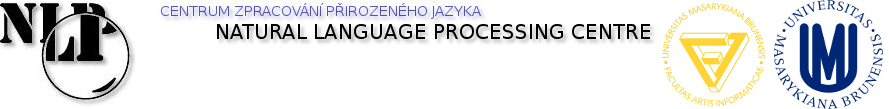| Version 2 (modified by , 6 years ago) (diff) |
|---|
Instructions to install Pepper software
- find out the credentials
- install Chorehgraphe:
- copy
choregraphe-suite-2.5.10.7-linux64-setup.runandchoregraphe-suite-2.5.10.7-linux64.tar.gz - run
sudo ./choregraphe-suite-2.5.10.7-linux64-setup.run
- do the default installation to
/opt - try to run
"/opt/Softbank Robotics/Choregraphe Suite 2.5/bin/choregraphe_launcher"
in case of error/opt/Softbank Robotics/Choregraphe Suite 2.5/bin/../lib/../lib/../lib/libz.so.1: version `ZLIB_1.2.9' not found (required by /usr/lib/x86_64-linux-gnu/libpng16.so.16)
runcd "/opt/Softbank Robotics/Choregraphe Suite 2.5/lib/" sudo mv libz.so.1 libz.so.1.old sudo ln -s /lib/x86_64-linux-gnu/libz.so.1
- copy
- install Python SDK:
- copy
pynaoqi-python2.7-2.5.7.1-linux64.tar.gz - run
cd /usr/local/lib/python2.7/dist-packages sudo tar xvfz <where_the_package_is>/pynaoqi-python2.7-2.5.7.1-linux64.tar.gz sudo bash -c "echo /usr/local/lib/python2.7/dist-packages/pynaoqi-python2.7-2.5.7.1-linux64/lib/python2.7/site-packages \ > pynaoqi-python2.7.pth" - test with
python -c 'import qi'
- copy
- install qiBuild:
sudo pip install qibuild