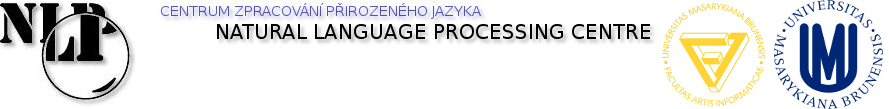Changes between Version 25 and Version 26 of InstallationInstructions
- Timestamp:
- Oct 5, 2024, 9:36:29 PM (8 months ago)
Legend:
- Unmodified
- Added
- Removed
- Modified
-
InstallationInstructions
v25 v26 3 3 * find out the credentials in case you are installing at FI MU 4 4 or at the [https://www.aldebaran.com/en/support/pepper-naoqi-2-9/downloads-softwares Aldebaran page] (Old: Choregraphe, Requested licence key) 5 * otherwise, you may download the tools from [https://www.aldebaran.com/ fr/support/pepper-naoqi-2-9/downloads-softwares Aldebaran] (sections Old: Choregraphe and Old: Pepper SDK, find version 2.5.10) - for [https://community-static.aldebaran.com/resources/2.5.10/Choregraphe/choregraphe-suite-2.5.10.7-linux64-setup.run Linux],5 * otherwise, you may download the tools from [https://www.aldebaran.com/en/support/pepper-naoqi-2-9/downloads-softwares Aldebaran] (sections Old: Choregraphe and Old: Pepper SDK, find version 2.5.10) - for [https://community-static.aldebaran.com/resources/2.5.10/Choregraphe/choregraphe-suite-2.5.10.7-linux64-setup.run Linux], 6 6 [https://community-static.aldebaran.com/resources/2.5.10/Choregraphe/choregraphe-suite-2.5.10.7-mac64-setup.dmg Mac] (supports [https://www.bartneck.de/2020/11/10/softbank-robotics-choregraphe-software-incompatible-with-mac-os-x-10-15-catalina/ OS X 10.11 only]), 7 7 or [https://community-static.aldebaran.com/resources/2.5.10/Choregraphe/choregraphe-suite-2.5.10.7-win32-setup.exe Windows]. As the software is getting quite old without updates, the least problematic run is on Linux, some Windows setups work and some not, and almost no current Mac installation can be used for the software. With problems on Windows, a viable solution is to use VMware with Ubuntu virtual machine. 8 8 * install Choregraphe: 9 * download `choregraphe-suite-2.5.10.7-linux64-setup.run`9 * download [https://community-static.aldebaran.com/resources/2.5.10/Choregraphe/choregraphe-suite-2.5.10.7-linux64-setup.run choregraphe-suite-2.5.10.7-linux64-setup.run] 10 10 * run 11 11 {{{ … … 35 35 * [=#sdk install] [https://community-static.aldebaran.com/resources/2.5.10/Python%20SDK/pynaoqi-python2.7-2.5.7.1-linux64.tar.gz Python SDK] for Linux: 36 36 * install `python2-dev` or `qttools5-dev-tools`/`qt5-linguist` or `qt4-linguist-tools` 37 * download `pynaoqi-python2.7-2.5.7.1-linux64.tar.gz`37 * download [https://community-static.aldebaran.com/resources/2.5.10/Python%20SDK/pynaoqi-python2.7-2.5.7.1-linux64.tar.gz pynaoqi-python2.7-2.5.7.1-linux64.tar.gz] 38 38 * run 39 39 {{{