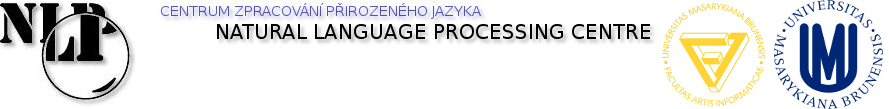Changes between Version 16 and Version 17 of InstallationInstructions
- Timestamp:
- Nov 19, 2022, 2:37:11 PM (3 years ago)
Legend:
- Unmodified
- Added
- Removed
- Modified
-
InstallationInstructions
v16 v17 2 2 3 3 * find out the credentials in case you are installing at FI MU 4 * otherwise, you may download the tools from Aldebaran- for [https://community-static.aldebaran.com/resources/2.5.10/Choregraphe/choregraphe-suite-2.5.10.7-linux64-setup.run Linux],4 * otherwise, you may download the tools from [https://www.aldebaran.com/fr/support/pepper-naoqi-2-9/downloads-softwares Aldebaran] (sections Old: Choregraphe and Old: Pepper SDK) - for [https://community-static.aldebaran.com/resources/2.5.10/Choregraphe/choregraphe-suite-2.5.10.7-linux64-setup.run Linux], 5 5 [https://community-static.aldebaran.com/resources/2.5.10/Choregraphe/choregraphe-suite-2.5.10.7-mac64-setup.dmg Mac] (supports [https://www.bartneck.de/2020/11/10/softbank-robotics-choregraphe-software-incompatible-with-mac-os-x-10-15-catalina/ OS X 10.11 only]), 6 6 or [https://community-static.aldebaran.com/resources/2.5.10/Choregraphe/choregraphe-suite-2.5.10.7-win32-setup.exe Windows] … … 30 30 * install [https://community-static.aldebaran.com/resources/2.5.10/Python%20SDK/pynaoqi-python2.7-2.5.7.1-linux64.tar.gz Python SDK] for Linux: 31 31 * install `qttools5-dev-tools`/`qt5-linguist` or `qt4-linguist-tools` 32 * copy`pynaoqi-python2.7-2.5.7.1-linux64.tar.gz`32 * download `pynaoqi-python2.7-2.5.7.1-linux64.tar.gz` 33 33 * run 34 34 {{{