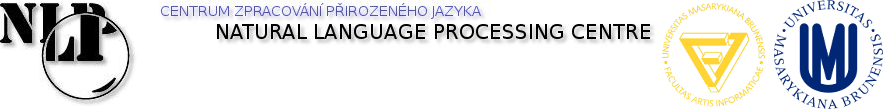| Version 6 (modified by , 16 years ago) (diff) |
|---|
DEBVisDic Server Setup
To setup the server you need to install Ubuntu packages debserver-common and debserver-wordnet. For the setup of the DEB Server common part, see Server Setup guide. For detailed description of the DEB server administration interface, see the Documentation for Web admin interface.
Note: hostname means the domain name of your machine
Initial import of XML data
- open console and go to directory /var/lib/deb-server/bin
- run following command (wncode should be wn+language code):
./index_wn.rb --db-file=wncode.dbxml --code=wncode --name="My WordNet" --source-xml=/path/to/xml/file
The data can be also imported in the Web admin interface.
Service setup
- open https://''hostname'':8000 in your web-browser
- default login/password is deb/deb (change it using the link change my password)
- go to services
- create new service:
code: debvisdic name: DEBVisDic check the box next to WordNet dictionary code click ''save''
Users
- go to users
- click on a username to edit this user or fill the form at the bottom of the page to add new users
- check the box next to debvisdic and write w to the box next to Wordnet dictionary code
Starting the service
- open console and run (as root or using sudo)
/etc/init.d/debserver-common restart wordnet_services
- logfile is in /var/log/deb-server/wordnet_services.log
Connecting from client
- install client software as described in DEBVisDic manual
- by default, client is connecting to NLP server, so cancel the login dialog
- in DEBVisDic main window, select Settings -> Connection settings
- use "https://hostname:9001/" as a server address
- click Ok and login dialog should open asking for your password (if not, select User -> Relogin)
- next time, when you run DEBVisDic, your server address will be used