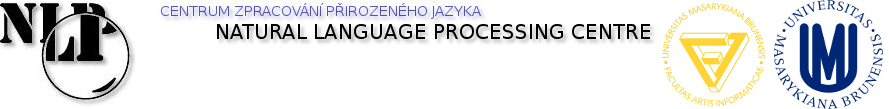| | 1 | = [[https://is.muni.cz/auth/predmet/fi/pv277|PV277 Programming Applications for Social Robots]] (autumn 2019) = |
| | 2 | |
| | 3 | == How to get info from web? |
| | 4 | |
| | 5 | === Use API |
| | 6 | If API exists, you can usually use JSON data after send the right parameters. Example to get weather data. |
| | 7 | |
| | 8 | {{{#!python |
| | 9 | import requests |
| | 10 | url = "http://api.openweathermap.org/data/2.5/weather" |
| | 11 | |
| | 12 | params = {'q': 'Brno', |
| | 13 | 'units': 'metric', |
| | 14 | 'lang': 'cz'} |
| | 15 | |
| | 16 | r = requests.get(url=url, params=params) |
| | 17 | data = r.json() |
| | 18 | |
| | 19 | print(data['main']['temp']) |
| | 20 | }}} |
| | 21 | |
| | 22 | (Full example [raw-attachment:forecast.py:wiki:en/ProgrammingRobotsCourse/GettingWwwInfo forecast.py] |
| | 23 | ) |
| | 24 | |
| | 25 | === Parse webpage data |
| | 26 | |
| | 27 | If no API is provided, you can download and parse the webpage. |
| | 28 | |
| | 29 | {{{#!python |
| | 30 | from bs4 import BeautifulSoup |
| | 31 | import requests |
| | 32 | page = requests.get(url).text |
| | 33 | soup = BeautifulSoup(page, features="lxml") |
| | 34 | results = soup.findAll('h2', attrs={'class':'article-title'}) |
| | 35 | }}} |
| | 36 | |
| | 37 | (Full example [raw-attachment:news.py:wiki:en/ProgrammingRobotsCourse/GettingWwwInfo news.py]) |
| | 38 | |
| | 39 | == How to integrate info with robot? |
| | 40 | |
| | 41 | === Dialog variables |
| | 42 | |
| | 43 | In dialog file, set value of variable, use it in Python script in behavior. |
| | 44 | |
| | 45 | {{{#!python |
| | 46 | u:(["Můj [oblíbený nejoblíbenější] tým je" "Fandím {týmu}"] _*) $team=$1 |
| | 47 | }}} |
| | 48 | |
| | 49 | First word after sentence is available in {{{$1}}} and passed to the script as {{{team}}} variable. |
| | 50 | |
| | 51 | {{{#!python |
| | 52 | def onInput_onStart(self, team): |
| | 53 | self.team_usr = team |
| | 54 | }}} |
| | 55 | |
| | 56 | === Use TTS in script |
| | 57 | {{{#!python |
| | 58 | veta = self.team_name + " má " + str(act_team.points) + " bodů" |
| | 59 | self.tts.say(veta) |
| | 60 | }}} |
| | 61 | |
| | 62 | === Run script as service and parse service output |
| | 63 | |
| | 64 | Specify service script in manifest.xml: |
| | 65 | {{{#!xml |
| | 66 | <services> |
| | 67 | <service autorun="true" execStart="/usr/bin/python2 scripts/rozvrh.py" name="rozvrh" /> |
| | 68 | </services> |
| | 69 | }}} |
| | 70 | |
| | 71 | In dialog, detect variables, pass them to service, and parse call result to say answer: |
| | 72 | |
| | 73 | {{{ |
| | 74 | u:(rozvrh) Pro jakou místnost bys chtěl znát rozvrh? |
| | 75 | u1:({pro} {místnost učebnu} _~letter _~number) Podívám se na rozvrh pro $1 $2 ^call(Rozvrh.get_current_lesson($1, $2)) \pau=500\ |
| | 76 | c1:(In _* teaches _* course _*) V místnosti $1 je právě $3 s vyučujícím, který se jmenuje $2. |
| | 77 | c1:(In _* currently _*) V místnosti $1 je právě $2 |
| | 78 | }}} |
| | 79 | |
| | 80 | {{{u1}}} detects letter and number (concepts defined earlier in dialog) and calls {{{get_current_lesson()}}}. This function return strings, that are parsed in dialog and answer is translated to each locale. |
| | 81 | |
| | 82 | {{{#!python |
| | 83 | def get_current_lesson(self, letter, number): |
| | 84 | room = letter+str(number) |
| | 85 | lesson = self.rozvrh.find_current_lesson(room) |
| | 86 | if lesson: |
| | 87 | if lesson.teacher: |
| | 88 | teacher = lesson.teacher.split(' ')[-1] |
| | 89 | return "In %s teaches %s course %s" % (lesson.room, teacher, lesson.name) |
| | 90 | else: |
| | 91 | return "In %s currently %s" % (lesson.room, lesson.name) |
| | 92 | }}} |
| | 93 | |
| | 94 | |
| | 95 | === Run script as service and use TTS in script |
| | 96 | |
| | 97 | Detect variables in dialog, pass them to script and let script use TTS to say answer. |
| | 98 | |
| | 99 | {{{ |
| | 100 | u:("[řekni ukaž zobraz najdi] {mi} [odjezdy spoje] ze zastávky _~station_name") |
| | 101 | ^call(DialogKordisbot.say_answer1($1)) |
| | 102 | }}} |
| | 103 | |
| | 104 | Dialog detect word with station name and calls {{{say_answer1()}}}. No answer is passed back, answer is said directly in script. |
| | 105 | |
| | 106 | {{{#!python |
| | 107 | def say_answer1(self, station): |
| | 108 | #get data finalDepartures |
| | 109 | answer_msg = "First line {} goes to {} at {}, second line {} goes to {} at {}, third line {} goes to {} at {}".format(finalDepartures[0][0], finalDepartures[0][1], finalDepartures[0][2], finalDepartures[1][0], finalDepartures[1][1], finalDepartures[1][2], finalDepartures[2][0], finalDepartures[2][1], finalDepartures[2][2]) |
| | 110 | |
| | 111 | self.s.ALAnimatedSpeech.say(answer_msg) |
| | 112 | }}} |
| | 113 | |
| | 114 | |
| | 115 | == Examples |
| | 116 | |
| | 117 | Explore example applications in {{{/nlp/projekty/pepper/myapps}}}: |
| | 118 | * kordisbot |
| | 119 | * sport_bot |
| | 120 | * rozvrh |