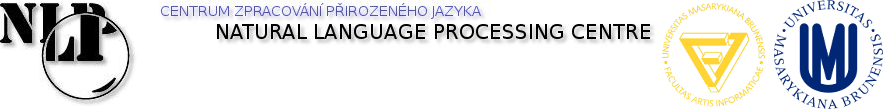| Version 4 (modified by , 17 years ago) (diff) |
|---|
DEB Server Setup
Add repository
Currently, we are maintaining packages for Ubuntu 6.06 Dapper. (Packages for dapper were also successfully installed on Debian testing, as of february 2007.)
To use the repository, add following lines to /etc/apt/sources.list:
# DEB server repository deb http://deb.fi.muni.cz/apt/ dapper debserver
The archive is signed with GPG, and if you wish to verify packages you should use the following key: http://deb.fi.muni.cz/apt/gpgpublic.txt
To install the key download it to a file and run:
sudo apt-key add gpgpublic.txt
And update the package list:
sudo apt-get update
Install packages
To install basic part of DEB server, install package debserver-common
sudo apt-get install debserver-common
Apt should automatically install all the needed software. If you want to use other DEB services also, install the respective packages (e.g. debserver-wordnet for DEBVisDic).
Create certificate
If you have the SSL certificate for your server, copy the files to /var/lib/deb-server/certs and name them host.crt and host.key. If you don't have the certificate, follow the guide in /var/lib/deb-server/certs/README to create self-signed certificate.
Init admin database
Before running the server, common management database is needed. Run:
sudo /var/lib/deb-server/bin/admininit.rb
Run the service
Now, you should be able to run the service.
sudo /etc/init.d/debserver-common start
This command should start administration interface. Point your web-browser to http://yourserver:8000 (default login/password is deb/deb)
If you are installing DEBVisDic server, see also DEBVisDic Server Setup.
If you experience problems with the server, see Server Troubleshooting.