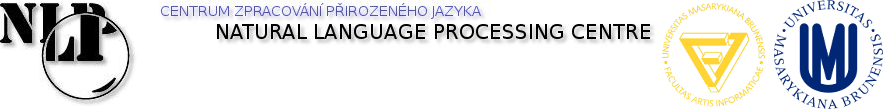close
Warning:
Can't synchronize with repository "(default)" (/usr/local/svn/deb2-client does not appear to be a Subversion repository.). Look in the Trac log for more information.
- Timestamp:
-
Apr 20, 2007, 10:59:24 AM (18 years ago)
- Author:
-
Adam
- Comment:
-
--
Legend:
- Unmodified
- Added
- Removed
- Modified
-
|
v32
|
v33
|
|
| 90 | 90 | |
| 91 | 91 | Usually, !WordNets are connected using !InterLanguage Identifiers. If you right-click in the lower part of !WordNet window, you'll see the dictionary |
| 92 | | context menu. |
| | 92 | context menu (see picture). |
| | 93 | [[Image(manual-context1.png)]] |
| | 94 | |
| | 95 | Now, let's have a look at the first five menu entries. ''Show in'' allows you to display entry with the same ID in another !WordNet, |
| | 96 | for example see the entry linked to english synset in Czech !WordNet. When you select this entry, you'll see the list of dictionaries connected to the actual one. When you click on a dictionary name, linked entry is displayed in selected dictionary. |
| | 97 | |
| | 98 | ''Show in (by)'' is similar, but uses different elements to link between entries. For example, you can display SUMO entry for the SUMO information stored in synset. |
| | 99 | |
| | 100 | ''AutoLookUp in'' works similar to ''Show in''. When you click on dictionary name, the tick appears (or disappears) in front of the name. When you select another synset in actual dictionary, all the ticked dictionaries are automatically updated to show the entry with the same ID. |
| | 101 | For example: in English !WordNet you tick AutoLookUp in Czech and Polish !Wordnets. Whenever you select synset in English WN (by clicking in result list, on a link in preview or on a synset in tree), czech and polish synset is automatically displayed. |
| 93 | 102 | |
| 94 | 103 | |