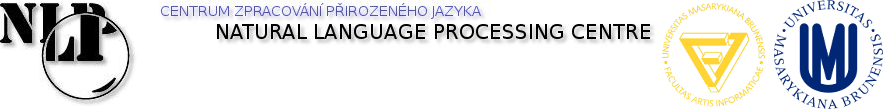close
Warning:
Can't synchronize with repository "(default)" (/usr/local/svn/deb2-client does not appear to be a Subversion repository.). Look in the Trac log for more information.
- Timestamp:
-
Apr 18, 2007, 12:03:05 PM (18 years ago)
- Author:
-
Adam
- Comment:
-
--
Legend:
- Unmodified
- Added
- Removed
- Modified
-
|
v21
|
v22
|
|
| 32 | 32 | |
| 33 | 33 | * Click on {{{Settings -> Preferences}}} |
| 34 | | * Upper part of the window contains list of !WordNets available to you. Select the packages in the left list (Ctrl+click, Shift+click to select multiple packages) and click the ''Add'' button |
| | 34 | * Upper part of the window contains list of !WordNets available to you. Select the packages in the left list (Ctrl+click, Shift+click to select multiple packages) and click the ''Add'' button. You can ''Add'' one !WordNet several times, you'll get more windows for the same dictionary. |
| 35 | 35 | * Click OK and selected !WordNets will open |
| 36 | 36 | * Now you can start working |
| … |
… |
|
| 47 | 47 | = Short overview = |
| 48 | 48 | |
| 49 | | = Interface description (main components) = |
| | 49 | == Interface description (main components) == |
| 50 | 50 | |
| 51 | | windows for the individual !WordNets |
| | 51 | Each !WordNet client is opened in its own dictionary, you can arrange those windows as you like on your desktop, |
| | 52 | or you can select one of the options in the ''Windows'' menu of DEBVisDic main window to arrange windows automatically. |
| | 53 | |
| | 54 | [[Image(manual-wn1.png)]] |
| | 55 | |
| | 56 | 1:: |
| | 57 | Search query |
| | 58 | 2:: |
| | 59 | Result list |
| | 60 | 3:: |
| | 61 | Entry information |
| 52 | 62 | |
| 53 | 63 | In each working window you will see the bookmarks: |