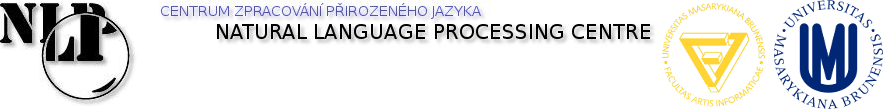close
Warning:
Can't synchronize with repository "(default)" (/usr/local/svn/deb2-client does not appear to be a Subversion repository.). Look in the Trac log for more information.
- Timestamp:
-
Aug 21, 2007, 2:06:32 PM (18 years ago)
- Author:
-
Adam
- Comment:
-
--
Legend:
- Unmodified
- Added
- Removed
- Modified
-
|
v1
|
v2
|
|
| 11 | 11 | ./index_wn.rb --db-file=wncode.dbxml --code=wncode --name="My WordNet" --source-xml=/path/to/xml/file |
| 12 | 12 | }}} |
| | 13 | |
| | 14 | == Service setup == |
| | 15 | |
| | 16 | * open https://''hostname'':8000 in your web-browser |
| | 17 | * default login/password is deb/deb (change it using the link ''change my password'') |
| | 18 | * go to ''services'' |
| | 19 | * create new service: |
| | 20 | {{{ |
| | 21 | code: debvisdic |
| | 22 | name: DEBVisDic |
| | 23 | check the box next to WordNet dictionary code |
| | 24 | click ''save'' |
| | 25 | }}} |
| | 26 | |
| | 27 | == Users == |
| | 28 | * go to ''users'' |
| | 29 | * click on a username to edit this user or fill the form at the bottom of the page to add new users |
| | 30 | * check the box next to ''debvisdic'' and write ''w'' to the box next to Wordnet dictionary code |
| | 31 | |
| | 32 | == Starting the service == |
| | 33 | * open console and run (as root or using sudo) |
| | 34 | {{{ |
| | 35 | /etc/init.d/debserver-common restart wordnet_services |
| | 36 | }}} |
| | 37 | * logfile is in /var/log/deb-server/wordnet_services.log |
| | 38 | |
| | 39 | == Connecting from client == |
| | 40 | * install client software as described in [wiki:DebVisDicManual DEBVisDic manual] |
| | 41 | * by default, client is connecting to NLP server, so cancel the login dialog |
| | 42 | * in DEBVisDic main window, select Settings -> Connection settings |
| | 43 | * use "https://hostname:9001/" as a server address |
| | 44 | * click Ok and login dialog should open asking for your password (if not, select User -> Relogin) |
| | 45 | * next time, when you run DEBVisDic, your server address will be used |
| | 46 | |